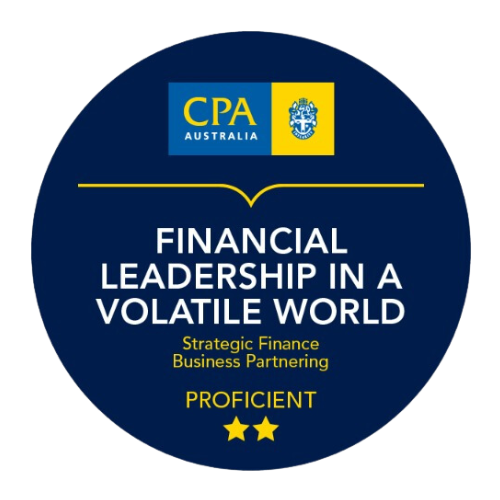Your Guide to Staying on Top of Finances Without the Headache
If you’re a sole trader, you probably wear more hats than a department store mannequin — marketer, customer service rep, and, yes, your own accountant. Managing finances might not be the most exciting part of running a business, but it’s one of the most important. That’s why finding the best accounting software for sole trader isn’t just helpful — it’s a game changer.
Whether you’re invoicing clients, tracking expenses, or preparing your tax return, the right tool can save you time, reduce stress, and even help you keep more of your hard-earned money. In this guide, we’ll walk you through exactly what to look for, share top recommendations, and explain how to get started.
Why Accounting Software Matters for Sole Traders
Let me tell you about James, a freelance graphic designer from Brisbane. For the first two years of his business, he tracked everything in a notebook — yep, a literal notebook. It worked until tax season came around and he spent days sorting receipts, guessing GST, and praying he hadn’t missed anything. That’s when he knew he needed help.
Enter accounting software for sole traders.
The right software simplifies everything:
-
It keeps your records tidy and audit-ready.
-
It tracks your income and expenses automatically.
-
It prepares invoices, accepts payments, and helps you budget.
More importantly, it helps you stay ATO-compliant and ready for your tax return in Australia — something no business owner wants to get wrong.
What to Look For in Accounting Software
Before we dive into specific tools, let’s look at what makes software ideal for sole traders. Consider these features:
-
Ease of Use – You’re not an accountant, so the interface should be intuitive.
-
Invoicing Tools – Ability to create and send invoices quickly.
-
Bank Integration – Automatically sync transactions from your bank.
-
Expense Tracking – Keep tabs on business expenses and GST.
-
Tax Reporting – Tools that simplify BAS and GST returns.
-
Affordability – As a sole trader, you need value without breaking the bank.
Top 5 Picks for the Best Accounting Software for Sole Traders
Let’s now walk through some of the top options available in Australia.
1. Xero
Best overall for small businesses and sole traders
Why choose Xero?
Xero is one of Australia’s most trusted accounting platforms. It’s cloud-based, integrates with your bank, and automates many of your daily accounting tasks.
Key Features:
-
Beautiful, easy-to-use dashboard
-
Automated bank feeds
-
ATO-compliant reports
-
Great mobile app
Price: From AUD $32/month, with a free trial.
“I switched to Xero last year, and my accountant said my records were the cleanest she’d ever seen.” – Liam, Sole Trader, Melbourne
2. QuickBooks Online
Best for detailed financial tracking
QuickBooks has a strong reputation and is tailored well for freelancers and sole traders. Its mobile app is especially handy.
Key Features:
-
Automatic GST calculation
-
Real-time reporting
-
Mileage and expense tracking
-
Payroll add-ons
Price: Starting at AUD $25/month.
3. Rounded
Designed specifically for Australian sole traders
Rounded is proudly Aussie and was made with freelancers and sole traders in mind. It’s perfect for creative professionals, consultants, and tradies.
Key Features:
-
Local tax tools (ABN, GST, BAS ready)
-
Time tracking built-in
-
Simple, user-friendly layout
-
Excellent local customer support
Price: AUD $19.95/month
“Finally, something that speaks my language — and matches my needs exactly.” – Anita, Freelance Copywriter
4. MYOB Business Lite
Best for traditionalists
MYOB is a long-standing name in Australian business. Their cloud solution is solid and reliable, though not as slick as newer platforms.
Key Features:
-
Payroll and BAS tools
-
Live bank feeds
-
Invoice and quote management
-
Local support
Price: From AUD $5/month for the first 6 months (then $30/month)
5. Wave Accounting
Best free option
If you’re just starting out and watching every dollar, Wave might be a great starting point. It’s free and includes invoicing and expense tracking.
Key Features:
-
Unlimited invoices
-
Receipt scanning
-
Bank transaction imports
-
Limited support for Australian tax needs
Price: Free, with paid add-ons
Step-by-Step: How to Choose and Set Up Your Software
Here’s a simple process to follow when deciding:
Step 1: Identify Your Needs
Are you doing GST? Do you need payroll? Is mobile access important?
Step 2: Try Free Trials
Most software offers free trials. Test two or three before committing.
Step 3: Set Up Your Bank Feeds
Connect your business bank account for automatic transaction imports.
Step 4: Create a Chart of Accounts
This is basically categories for your income and expenses.
Step 5: Track Everything Weekly
Set a weekly finance time to reconcile transactions, send invoices, and check in.
Bonus Tips for Staying on Top of Your Books
-
Use the mobile app. Snap receipts on the go.
-
Automate what you can. Recurring invoices save loads of time.
-
Work with a tax agent. Even with software, professional guidance during tax time is gold.
-
Stay consistent. Regular check-ins make everything easier come EOFY.
Final Thoughts: Why It’s Worth the Investment
Choosing the best accounting software for sole trader might feel like just another thing on your to-do list, but it’s an investment that pays off. You save time, reduce errors, and gain confidence in your numbers. More importantly, you can focus on what you love — growing your business.
So whether you go for Xero’s powerhouse features, Rounded’s Aussie simplicity, or Wave’s free offering, the key is to start. Your future self (and your tax return) will thank you.
What is the best self-employed accounting software?
- FreshBooks for ease of use.
- Wave for free self-employed accounting software.
- QuickBooks Solopreneur for acing your taxes.
- ZipBooks for creating complete invoices.
- TrulySmall Accounting for receipt capture.
- FreeAgent for analytics.
Which accounting software is mostly used by traders?
- Oracle NetSuite ERP. 4.7(3 Reviews) Visit Website. ...
- Melio. 5(5 Reviews) Visit Website. ...
- FreshBooks. 4.6(55 Reviews) ...
- TallyPrime. 4.7(387 Reviews) ...
- Oracle NetSuite ERP. 4.8(86 Reviews) ...
- Busy Accounting. 4.6(75 Reviews) ...
- AlignBooks. 4.5(71 Reviews) ...
- QuickBooks Online. 4.4(66 Reviews)
Is QuickBooks free to use?
First-time QuickBooks Online users can typically receive a free 30-day trial or a discount for the first few months of service. Users can switch plans or cancel without having to pay termination fees.
How much is QuickBooks per year?
QuickBooks Desktop Enterprise offers three plans: Gold, Platinum, and Diamond. Each offers a different level of functionality, and the following pricing for the first year: Gold plan: Essential functionality at $1,922 per year. Platinum plan: Advanced features for $2,363 per year.