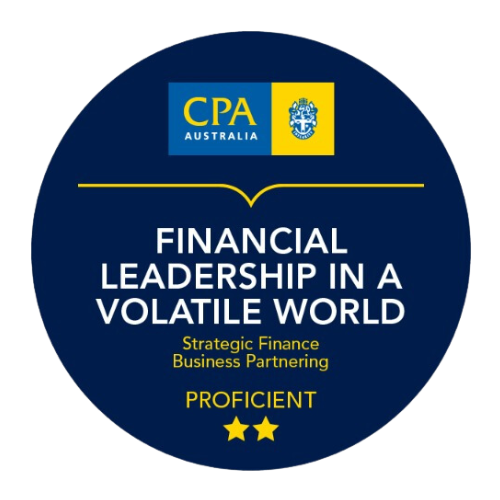Managing business finances can feel overwhelming—especially when you’re juggling sales, inventory, invoices, and tax deadlines. But what if we told you there’s an easy, reliable, and smart solution that thousands of small businesses across the globe swear by?
Let’s talk about QuickBooks Online, a powerful cloud-based accounting tool that simplifies bookkeeping and gives you complete control over your business finances—from anywhere.
What is QuickBooks Online?
In simple terms, QuickBooks Online is accounting software built for business owners—whether you run a café, freelance full-time, or manage a growing eCommerce store. It helps you track income, expenses, payroll, inventory, and even taxes, all in one neat digital platform.
It’s designed to save time, reduce stress, and give you a clear picture of your business’s financial health.
Why Business Owners Love QuickBooks Online
Let’s be real—accounting isn’t everyone’s cup of tea. Many business owners start out using spreadsheets, then quickly realize how messy and time-consuming that can be.
Here’s where QuickBooks Online shines:
1. Access Anytime, Anywhere
Since it’s cloud-based, you can log into QuickBooks Online from your laptop, tablet, or even your phone. Whether you’re in the office or on a beach vacation, your books are always a click away.
“I used to panic every BAS season. Since switching to QuickBooks Online, it’s like having a mini-accountant in my pocket.” — Sarah, owner of a boutique design agency.
2. Easy Invoicing
Create professional invoices in minutes, and even set up automatic reminders for clients who forget to pay. You’ll love the time you save—and the faster payments.
Check out how to create and send an invoice in QuickBooks Online.
3. Automatic Expense Tracking
Connect your bank account and credit cards, and QuickBooks Online will automatically pull in transactions. You can then sort them into categories with a few clicks.
4. Payroll Made Simple
With built-in payroll features, you can pay employees, handle super, and stay compliant with local tax laws. It’s all ATO-friendly.
5. BAS and GST Reports in a Click
Instead of last-minute scrambling, generate Business Activity Statements (BAS), GST reports, and other financial summaries on-demand.
A Step-by-Step Guide to Getting Started
Setting up QuickBooks Online is easier than you think. Here’s a quick guide to help you get started:
Step 1: Sign up for QuickBooks Online
Choose a plan that suits your business. There are options for sole traders, small teams, and growing businesses.
Step 2: Add Your Business Info
Set up your company name, industry, and fiscal year. This helps QuickBooks tailor reports and suggestions to your needs.
Step 3: Connect Your Bank Accounts
Link your business bank account so transactions come in automatically. This saves loads of time and reduces errors.
Step 4: Set Up Invoicing and Expenses
Create a few sample invoices. Tag common expenses. Try uploading receipts and let QuickBooks match them to transactions.
Step 5: Invite Your Accountant (Or Choose a Good One!)
This is where expert help can be a game-changer. For the smoothest experience, we highly recommend working with Perfect Accounting PTY Ltd.
They are certified QuickBooks Online agents and offer tailored support for Australian businesses. Their team is friendly, professional, and has helped hundreds of businesses transition to cloud accounting smoothly.
Real-World Benefits of Using QuickBooks Online
Let’s look at a few real-world scenarios:
Scenario 1: A Busy Café Owner
Emily runs a trendy café in Melbourne. She’s amazing with food but dreads tax season. With QuickBooks Online, she now:
-
Sees daily sales at a glance
-
Tracks inventory easily
-
Prepares BAS reports in under 10 minutes
-
Gets real-time insights into profit margins
Scenario 2: A Freelancer With Multiple Clients
David, a freelance web developer, uses QuickBooks Online to:
-
Create branded invoices in seconds
-
Automatically track who has paid and who hasn’t
-
Categorize tax-deductible expenses
-
Keep receipts saved in the cloud
No more manual spreadsheets. No more guesswork.
Common Questions About QuickBooks Online
Is it safe?
Yes, very. QuickBooks uses bank-level encryption to protect your data.
Can I use it without an accountant?
Yes, but having a certified accountant like Perfect Accounting PTY Ltd makes the experience even smoother.
What if I’m not tech-savvy?
That’s okay! QuickBooks Online is designed for everyday users. Plus, there’s a massive Help Center and phone/chat support.
Why Choose Perfect Accounting PTY Ltd as Your Accounting Partner?
Here’s the thing—QuickBooks Online is powerful, but pairing it with the right support makes all the difference.
Perfect Accounting PTY Ltd offers:
-
Personalised onboarding
-
Ongoing bookkeeping and tax support
-
QuickBooks training for your team
-
Local expertise with Australian laws and GST
Whether you’re just starting or scaling fast, they’ve got your back.
Ready to Make the Switch?
If you’re tired of late nights with Excel, missed tax deadlines, and financial confusion—QuickBooks Online is the solution you’ve been looking for.
Try it today, and partner with trusted experts like Perfect Accounting PTY Ltd to get the most from your accounting software.
“Switching to QuickBooks Online with help from Perfect Accounting was the best business decision I made last year. Everything just works now.” — Luke, Construction Business Owner
Final Thoughts
Managing your business’s money shouldn’t feel like rocket science. With QuickBooks Online, it doesn’t have to.
So take the leap. Make your finances as smart as the rest of your business. And let Perfect Accounting PTY Ltd be your guide along the way.