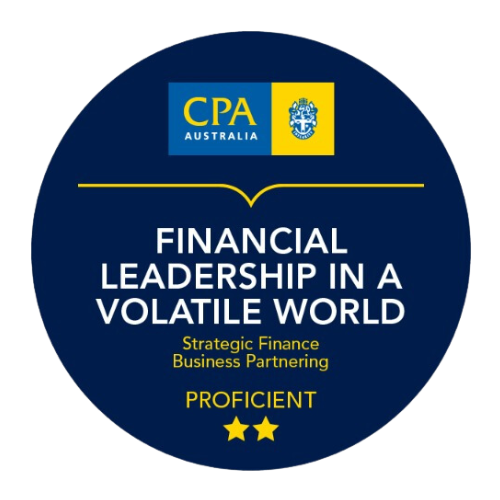Running a business is a thrilling ride—but let’s be honest, managing the books? Not so much. You’ve got expenses, invoices, payroll, and taxes to keep track of, and sometimes it feels like a full-time job. That’s where QuickBooks Online comes in—a powerful yet easy-to-use accounting software that’s changing how small businesses handle their finances.
In this guide, we’ll walk you through what QuickBooks Online is, why it might just become your new favorite business tool, and how to get started step by step. We’ll also share real-world anecdotes and tips from users just like you.
“I used to spend weekends sorting receipts. Now QuickBooks does it for me—automatically.”
– Sarah, owner of a small café in Melbourne.
What Is QuickBooks Online?
Think of QuickBooks Online as your digital bookkeeper. It’s a cloud-based accounting solution developed by Intuit, designed specifically for small to medium-sized businesses. You can access it from your computer, phone, or tablet, which means you can manage your finances anywhere, anytime.
It helps you:
-
Track income and expenses
-
Create and send professional invoices
-
Manage cash flow
-
Monitor sales and sales tax
-
Run reports
-
Handle payroll and superannuation (with add-ons)
-
Prepare for tax time with minimal stress
It’s no surprise that QuickBooks Online is a favorite among business owners across Australia and beyond.
Why Choose QuickBooks Online?
If you’re still using spreadsheets—or worse, paper—then you’re likely spending way more time on accounting than you need to.
Here are some reasons why thousands of businesses are switching:
✅ It Saves You Time
With automatic bank feeds, recurring invoices, and real-time data syncing, QuickBooks Online cuts hours off your admin tasks each week.
✅ It’s Easy to Use
The interface is clean and intuitive. Even if you’re not “a numbers person,” you’ll get the hang of it quickly.
✅ It Grows with You
Whether you’re a solo freelancer or managing a growing team, QuickBooks Online scales to meet your needs.
✅ It’s Secure
Data is encrypted and backed up in the cloud, so you never have to worry about losing your books to a coffee spill or hard drive crash.
Step-by-Step: Getting Started with QuickBooks Online
Ready to make the switch? Here’s how to set up your account like a pro:
1. Sign Up for a Plan
Head to the QuickBooks Online plans page and choose a package that suits your business. If you’re unsure, start with the free 30-day trial.
2. Connect Your Bank Account
This is a game-changer. QuickBooks Online lets you securely connect your business bank accounts so transactions automatically appear in your books.
-
Go to Banking > Link Account
-
Choose your bank and follow the prompts
-
Set up transaction rules to save even more time
3. Set Up Your Chart of Accounts
Don’t worry—this sounds more complicated than it is. QuickBooks offers templates based on your industry to help you organize your income and expenses.
4. Customize Your Invoices
Head to Settings > Custom Form Styles. Upload your logo, choose your colors, and add payment terms.
5. Add Your Customers and Suppliers
Import them manually or upload a spreadsheet. This makes it easier to send invoices and track who owes you what.
6. Start Recording Transactions
Whether it’s a sale, purchase, or expense, start logging everything. Or better yet, let bank feeds do it for you.
Real-World Story: How Jack Saved $2,000 in a Year
Jack runs a plumbing business in Sydney. For years, he juggled notebooks and receipts. When he finally tried QuickBooks Online, he was blown away.
“I was skeptical at first, but the first time I pulled a profit-and-loss report in under 30 seconds, I was hooked.”
He saved $2,000 in accounting fees in the first year alone, and even spotted areas where he was overspending.
Smart Features That Set QuickBooks Online Apart
Let’s highlight some standout tools:
-
Mobile App: Track expenses, snap receipt photos, and invoice clients on the go.
-
GST and BAS Reporting: Get tax-ready reports automatically prepared.
-
Integrations: Connect apps like Shopify, PayPal, Stripe, and more.
-
Payroll: Add QuickBooks Payroll to simplify employee payments and super.
-
Real-Time Collaboration: Invite your accountant or bookkeeper to work on your file at the same time.
Still Not Sure? Let the Pros Handle It
While QuickBooks Online is designed to be user-friendly, having a professional on your side makes a big difference—especially when it comes to things like:
-
Setting up correctly
-
Handling payroll and taxes
-
Fixing errors
-
Making sense of financial reports
That’s where the experts at Perfect Accounting PTY Ltd come in. They’re trusted QuickBooks Online advisors and offer personalized accounting services to small and medium businesses across Australia.
With Perfect Accounting, you get:
-
One-on-one QuickBooks setup and training
-
Full-service bookkeeping
-
Monthly and quarterly BAS lodgments
-
Affordable packages tailored to your business
Whether you’re starting fresh or switching from another platform, Perfect Accounting makes it seamless.
Final Thoughts: Is QuickBooks Online Worth It?
Absolutely. Whether you’re tired of chasing receipts, stressed about taxes, or just want more time to focus on your business, QuickBooks Online can help. It’s not just accounting software—it’s peace of mind.
And with the support of a qualified accounting partner like Perfect Accounting PTY Ltd, you’re never alone on your journey to financial clarity.
Ready to Get Started?
Take control of your finances today.
Sign up for QuickBooks Online
Contact Perfect Accounting to set things up the right way
You’ve got a business to grow. Let QuickBooks Online handle the books.