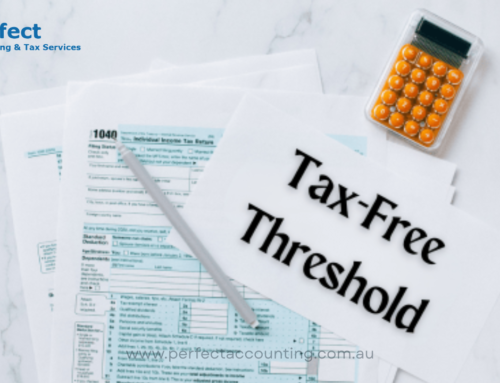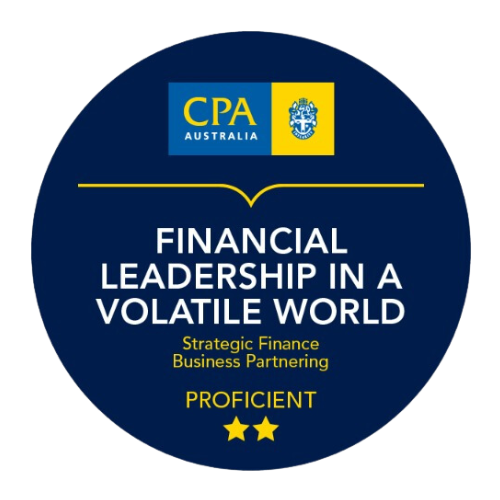Running a small business in Australia can be exciting—but let’s face it, bookkeeping and tax filing aren’t the most thrilling parts. That’s where Easyas Accounting Software steps in. It’s like having a smart, no-fuss accountant sitting on your laptop—without the hefty hourly fees.
But is it right for you? In this article, we’ll walk you through everything you need to know about Easyas Accounting Software, how to use it, and why thousands of Australians are already calling it a game-changer.
What is Easyas Accounting Software?
Think of Easyas Accounting Software as your digital accounting buddy. Designed for sole traders, freelancers, and small business owners in Australia, it’s made to take the stress out of:
-
Tax returns
-
GST calculations
-
Invoicing
-
BAS submissions
-
Bank reconciliation
It’s Aussie-made, ATO-compliant, and doesn’t require you to be a numbers wizard to operate it.
Real Talk: A Quick Story from a Café Owner in Melbourne
When Sarah opened her café in Fitzroy, she didn’t realise how complicated tax time could be.
“I was drowning in receipts, confused about GST, and afraid of making mistakes on my BAS. Then a friend told me about Easyas. Within a week, I was back in control—sending invoices, tracking sales, and even submitting my BAS directly. It honestly felt like magic.”
This kind of story is super common across Australia. Whether you’re a tradie in Brisbane or a yoga instructor in Perth, you deserve a stress-free way to handle your finances.
What Makes Easyas Accounting Software So Simple?
Let’s break it down step-by-step:
1. Download & Install
You can easily download the software onto your computer. No cloud subscriptions. One-time payment.
2. Set Up Your Business Info
Add your ABN, business name, and contact details. The software helps you get everything right the first time.
3. Create Your First Invoice
Click “New Invoice,” type in your service details, and hit “Send.” That’s it. No Excel spreadsheets or messy templates.
4. Track GST Automatically
Every time you record a transaction, Easyas calculates GST for you. When BAS time comes around, it pre-fills everything.
5. Export for Your Tax Agent
If you’re working with a tax expert like Perfect Accounting, you can export everything in a tidy format—saving you time and money on consultations.
Who Should Use It?
-
Sole Traders who need quick and reliable tools.
-
Tradies who are tired of paper receipts.
-
Freelancers who want to stay compliant with the ATO.
-
Startups and Microbusinesses looking to save on accounting fees.
Basically, if you’re managing your own books and don’t want a degree in finance, Easyas is made for you.
How Does It Compare to Other Software?
| Feature | Easyas Accounting | Xero | MYOB |
|---|---|---|---|
| One-time cost | ✅ Yes | ❌ Monthly fee | ❌ Monthly fee |
| ATO Compliant | ✅ | ✅ | ✅ |
| Offline Access | ✅ | ❌ | ❌ |
| Easy for Beginners | ✅ | ❌ Steeper learning curve | ❌ Complex |
| Works well with Perfect Accounting | ✅ | ✅ | ✅ |
Why We Recommend It with Perfect Accounting
Here’s the deal: even with the best software, sometimes you need human advice. That’s where Perfect Accounting steps in. They’re registered tax agents and accounting experts based right here in Australia. If you ever get stuck or want help filing your tax return in Australia, they’ll guide you through it—with no jargon.
Working with both Easyas Software and Perfect Accounting gives you the best of both worlds: DIY control plus expert support when you need it.
Benefits of Using Easyas Accounting Software
Here’s what users rave about:
-
No subscriptions – Buy it once and own it for life.
-
Easy as it gets – Seriously, it’s all in the name.
-
Designed for Aussie businesses – Not a generic tool with confusing features.
-
Safe & private – Everything stays on your device, no cloud required.
-
Great support – Real people ready to help.
Step-by-Step: How to Get Started Today
-
Visit the official site: easyasaccountingsoftware.com.au
-
Choose your version – There are different packages for different business sizes.
-
Download and install
-
Enter your business info
-
Start tracking your money with ease
-
Contact Perfect Accounting if you need help with BAS, GST, or tax.
FAQ’s
What is the best self-employed accounting software?
- FreshBooks for ease of use.
- Wave for free self-employed accounting software.
- QuickBooks Solopreneur for acing your taxes.
- ZipBooks for creating complete invoices.
- TrulySmall Accounting for receipt capture.
- FreeAgent for analytics.
Which accounting software is mostly used by traders?
- Oracle NetSuite ERP. 4.7(3 Reviews) Visit Website. ...
- Melio. 5(5 Reviews) Visit Website. ...
- FreshBooks. 4.6(55 Reviews) ...
- TallyPrime. 4.7(387 Reviews) ...
- Oracle NetSuite ERP. 4.8(86 Reviews) ...
- Busy Accounting. 4.6(75 Reviews) ...
- AlignBooks. 4.5(71 Reviews) ...
- QuickBooks Online. 4.4(66 Reviews)
Is QuickBooks free to use?
First-time QuickBooks Online users can typically receive a free 30-day trial or a discount for the first few months of service. Users can switch plans or cancel without having to pay termination fees.
How much is QuickBooks per year?
QuickBooks Desktop Enterprise offers three plans: Gold, Platinum, and Diamond. Each offers a different level of functionality, and the following pricing for the first year: Gold plan: Essential functionality at $1,922 per year. Platinum plan: Advanced features for $2,363 per year.
Ready to Make Accounting Easyas?
Whether you’re just starting out or have been managing your books for years, Easyas Accounting Software makes it simple, fast, and affordable to stay on top of your business finances. When paired with Perfect Accounting, you get both smart software and professional help—so you can sleep easy come tax season.
Don’t wait—get Easyas today and take control of your accounting with confidence!